It’s strange to see one or two people around us that do not have their personal information online in this very age. These days we are reliant on a wide range of digital security measures. Stepping into one of these measures which is ‘Two-Factor Authentication’ is arguably the best way to maximize and improve your online account security. This method guarantees the added point that only once you allow someone, now without your permission, they cannot trace back to your accounts in any way.
Table of Contents
What is Two-Factor Authentication (2FA)?
Two-Factor Authentication (2FA) is a security feature that requires two steps to verify your identity online. When using Two-Factor Authentication you need to provide two types of information in order to gain access to your account, which means information that you provide should not be easily obtainable or known to everyone. The method first requires you to use something only you know as an example, ‘a password’, and then the second step is to add an additional layer of your security which includes several options like face recognition or a code that will be sent to your phone.

Why is Two-Factor Authentication Important?
- Stronger Security: Even if someone steals your password, they’ll need your two-factor to log in.
- Protection from Phishing Attacks: Scams that trick people into giving up their passwords are less effective when 2FA is in place. Even if a scammer gets your password, they can’t get past the second step.
- Peace of Mind: Knowing your accounts have this extra layer of security can help you feel more confident and worry less about your online safety.
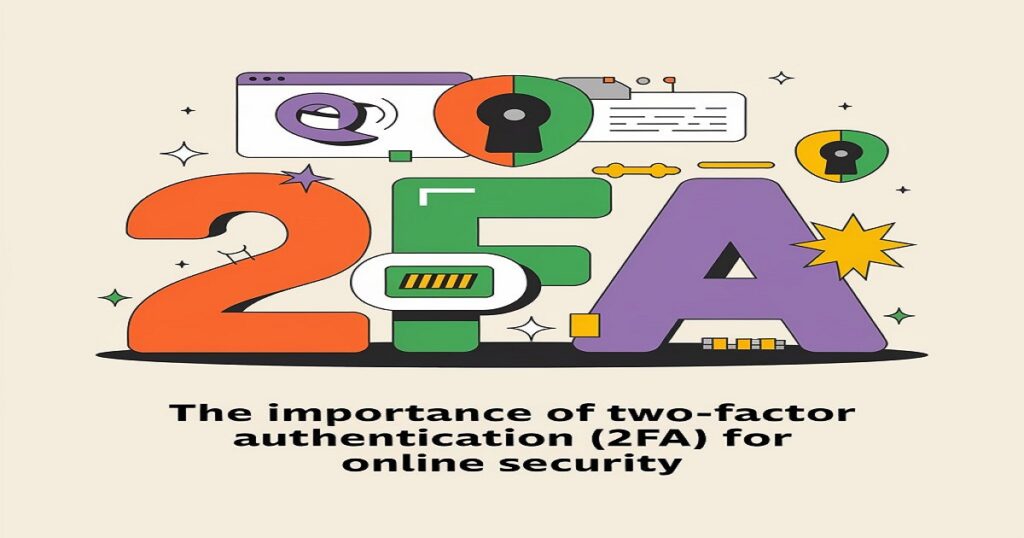
How to Set Up Two-Factor Authentication
Many websites and apps offer 2FA, including email, social media, and banking platforms. Here’s how to enable it:
- Log in to your account.
- Go to the security settings.
- Find the option for Two-Factor Authentication.
- Pick your preferred method, like receiving a code via SMS, using an authenticator app, or a hardware security key.
- Follow the instructions to complete the setup.

Common Types of 2FA
- Time-Based One-Time Password (TOTP): An app generates a unique code that updates every 30 seconds.
- SMS-Based 2FA: A code is sent to your phone via text message.
- Hardware Security Key: A physical device you use to confirm your identity.
FAQs About Two-Factor Authentication
Q: Is Two-Factor Authentication safe?
Yes, 2FA is a powerful tool to protect your accounts. Paired with strong passwords, it makes unauthorized access very difficult.
Q: Do I have to use 2FA?
While it’s not always mandatory, it’s highly recommended for securing important accounts. Some services require it for added security.
Q: What if I lose access to my second factor?
Most services have a way to recover your account. You may need to verify your identity by answering security questions or providing additional documentation.
Q: Is 2FA worth the extra effort?
Absolutely. The added protection and peace of mind far outweigh the small inconvenience of setting it up.
Q: What are the benefits of using two-factor authentication on Instagram?
Enabling two-factor authentication (2FA) on Instagram significantly enhances your account security from Unauthorized Access. Even if someone manages to steal your password, they won’t be able to log into your Instagram account without access to your second factor. Protection from Account Takeovers: 2FA makes it much harder for hackers to hijack your account and use it for malicious purposes, like spamming followers or pretending to be you.
By using Two-Factor Authentication, you’re taking a crucial step to protect your personal and financial information from cyber threats. It’s a simple, effective way to stay safe in a digital world.
[External Link: Cybersecurity & Infrastructure Security Agency (CISA)]
[Related Post: Top 5 Free Tools to Scan Your Computer for Vulnerabilities]

