Cybersecurity is a growing concern as online threats continue to evolve. Regularly scanning your computer for vulnerabilities is essential to ensure your data and systems remain secure. Below is a list of five free, reliable tools that can help identify and address potential security gaps in your computer.
Table of Contents
1. Nessus Essentials
Overview: Nessus Essentials is a powerful tool for vulnerability assessment. It scans your system for a wide range of vulnerabilities, including outdated software, misconfigurations, and malware.
Key Features:
- Advanced scanning with minimal false positives.
- Preconfigured templates for quick scans.
- User-friendly interface for beginners.
Best For: Individuals and small organizations looking for a comprehensive vulnerability scanner.
Download: Nessus Essentials

2. OpenVAS (Greenbone Vulnerability Management)
Overview: OpenVAS is an open-source tool that provides extensive network vulnerability scanning. It’s ideal for detecting weak points in network protocols and applications.
Key Features:
- Frequent updates for up-to-date threat detection.
- Highly customizable for advanced users.
- Generates detailed scan reports.
Best For: Network administrators and advanced users familiar with cybersecurity.
Website: OpenVAS
3. Wireshark
Overview: Known for its network analysis capabilities, Wireshark can also help identify vulnerabilities by monitoring and analyzing network traffic.
Key Features:
- Captures real-time and historical network traffic data.
- Supports filtering by protocol.
- Helps identify potential attack vectors and exploits.
Best For: Security professionals troubleshooting network vulnerabilities.
Download: Wireshark
4. Burp Suite Community Edition
Overview: This tool focuses on web application security. It intercepts HTTP/S traffic, allowing you to identify and exploit vulnerabilities in web apps.

Key Features:
- Proxy feature to intercept and analyze traffic.
- Tools for web application vulnerability scanning.
- User-friendly for developers.
Best For: Developers and security testers focusing on web applications.
Website: Burp Suite Community Edition
5. Nikto
Overview: Nikto is a command-line tool designed for scanning web servers for potential issues such as outdated software and security misconfigurations.
Key Features:
- Scans for over 6,700 known vulnerabilities.
- Easy setup and fast scanning capabilities.
- Suitable for small-scale audits.
Best For: Web administrators and cybersecurity enthusiasts.
Website: Nikto
How to Choose the Right Tool
When deciding which tool to use, consider:
- Technical Expertise: Tools like Wireshark and OpenVAS require more technical knowledge, while Nessus Essentials offers a user-friendly experience.
- Purpose: If you focus on web applications, Burp Suite and Nikto are excellent choices. For network vulnerabilities, Wireshark and OpenVAS are better suited.
- Scalability: Tools like OpenVAS are ideal for larger networks, while Nikto works well for smaller environments.

Additional Tips for Securing Your Computer
- Update your operating system and software regularly.
- Use strong, unique passwords and enable multi-factor authentication.
- Employ a reliable antivirus solution.
- Regularly back up critical data.
By leveraging these free tools, you can proactively safeguard your system against evolving cybersecurity threats. Regular scans, coupled with best practices, will significantly reduce your risk of a security breach. For more insights on cybersecurity tools and strategies, explore our blog.
FAQ
1. Why should I scan my computer for vulnerabilities?
Scanning helps detect and mitigate weaknesses before hackers exploit them, ensuring your data and systems remain secure.
2. Are free vulnerability scanners reliable?
Yes, many free tools like Nessus Essentials and OpenVAS offer reliable features for personal and small-scale professional use.
3. How often should I scan my computer?
Aim to scan your computer at least monthly or whenever you install new software or notice unusual system behavior.
4. Can I run these tools on all operating systems?
Most tools support Windows, macOS, and Linux, but it’s essential to check individual compatibility before downloading.

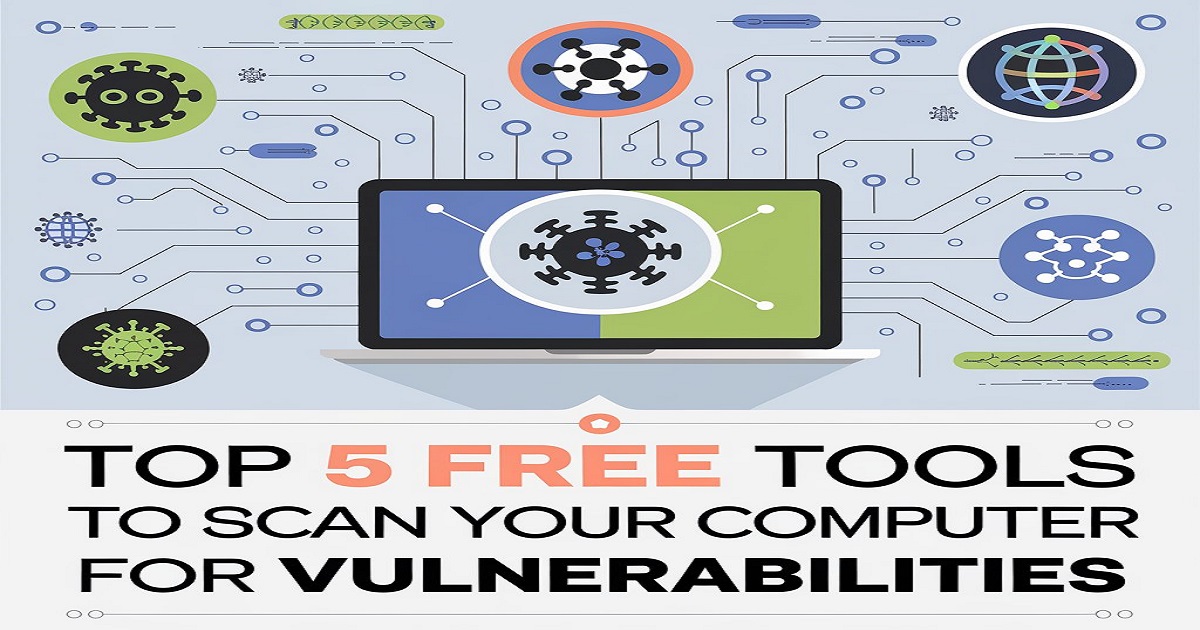
Заказать Haval – только у нас вы найдете разные комплектации. Быстрей всего сделать заказ на хавал джолион комплектации и цены можно только у нас!
haval jolion
купить хавал джулиан – https://www.jolion-ufa1.ru/