Ransomware is a type of malicious software (malware) designed to encrypt your files or lock you out of your system until a ransom is paid. Cybercriminals often use methods like phishing emails, infected downloads, or exploiting software vulnerabilities to deliver ransomware. Understanding how ransomware works and how to protect against it is essential in today’s digital world.
Table of Contents
Types of Ransomware
- Crypto Ransomware: Encrypts files, making them inaccessible without a decryption key.
- Locker Ransomware: Locks users out of their devices entirely, demanding payment for access.
- Scareware: Intimidates users with fake alerts, urging payment to “fix” non-existent issues.
- Ransomware-as-a-Service (RaaS): Allows less-skilled hackers to rent or buy ransomware tools from developers.
- Doxware/Leakware: Threatens to release sensitive data unless a ransom is paid.
These variations show the diverse tactics employed by cybercriminals to exploit individuals and businesses.
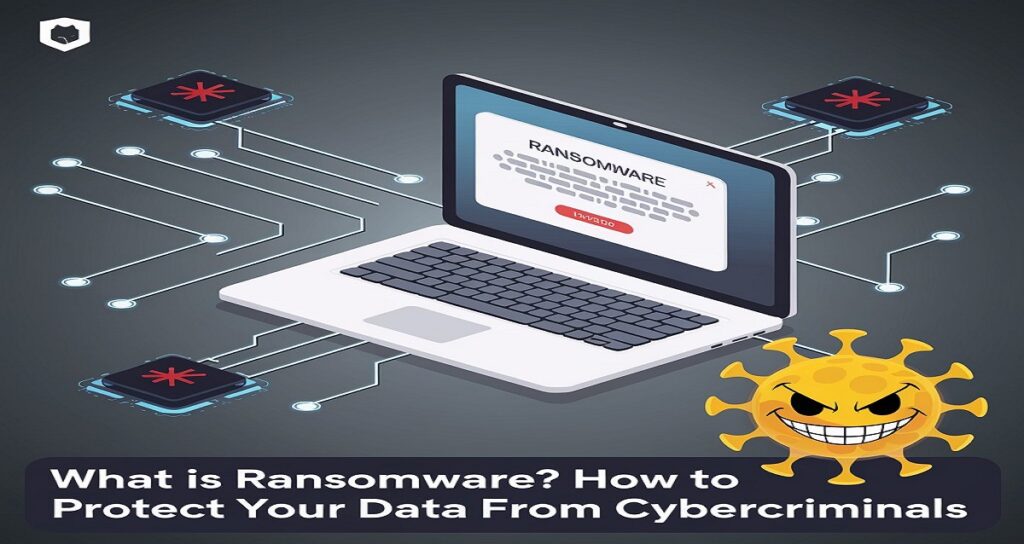
How Ransomware Attacks Affect Victims
- Financial Loss: Payment demands can range from hundreds to millions of dollars.
- Data Loss: Encrypted files may be irrecoverable without backups.
- Reputational Damage: Particularly for businesses, a ransomware attack can erode customer trust.
- Operational Disruption: Systems locked by ransomware can halt critical operations.
How to Protect Your Data from Ransomware
- Maintain Regular Backups:
- Use secure, offline backups to recover files without paying a ransom.
- Ensure backups are disconnected from networks to avoid infection.
2. Update Software Regularly:
- Patch vulnerabilities in operating systems and software to reduce attack surfaces.
- Automate updates where possible.
3. Employee Awareness and Training:
- Train employees to recognize phishing attempts and avoid clicking on suspicious links or attachments.
4. Deploy Comprehensive Security Solutions:
- Use antivirus and anti-ransomware tools with real-time protection.
- Implement email filters to block malicious attachments.
5. Network Segmentation:
- Isolate sensitive systems to prevent the spread of ransomware within networks.
6. Enable Multi-Factor Authentication (MFA):
- Add extra layers of security to critical accounts.
7. Practice Safe Internet Usage:
- Avoid downloading files or software from sources not trusted.
- Use VPNs when accessing public Wi-Fi networks.
If you’re looking for other content, explore How to Write Engaging Scripts for Faceless YouTube Videos and let technology do the heavy lifting.
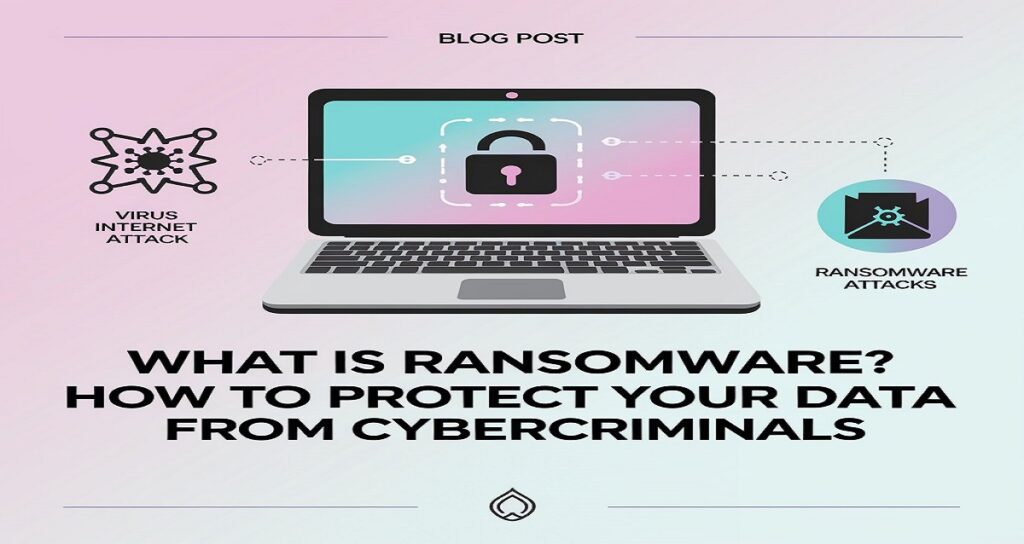
What to Do During a Ransomware Attack
- Disconnect from Networks: Isolate infected devices immediately to prevent the spread of ransomware.
- Reboot in Safe Mode: This may stop the ransomware from running.
- Scan for Malware: Use reputable antivirus software to detect and remove the malware.
- Check for Decryption Tools: Some security companies offer free tools for specific ransomware variants.
- Restore from Backup: If available, clean the system and restore data.
- Seek Professional Help: Cybersecurity experts can assist in recovery without paying the ransom.
This blog post educates readers on ransomware while offering actionable insights for prevention and recovery. By addressing common concerns, it ensures readers are well-equipped to handle ransomware threats.
FAQs About Ransomware
1. Can ransomware be removed without paying the ransom?
Yes, ransomware can often be removed using security tools, backups, or decryption utilities specific to the malware strain.
2. How can businesses prevent ransomware?
Businesses should implement strong security protocols, train employees, use updated software, and maintain regular backups.
3. Should you pay the ransom?
No, paying the ransom does not guarantee data recovery and may encourage further attacks.
4. What industries are most targeted by ransomware?
Healthcare, finance, and education are common targets due to the critical nature of their data.
5. How can I tell if my system has been infected by ransomware?
Signs of a ransomware infection include: Files becoming inaccessible or renamed with unusual extensions. A ransom note or screen lock demanding payment. Performance slowdowns or unauthorized changes in file structures. Act quickly by disconnecting from the network and seeking professional assistance.
6. Are certain operating systems more vulnerable to ransomware?
Ransomware can target any operating system, including Windows, macOS, Linux, and even mobile platforms like Android. However, Windows users are often targeted more due to its widespread use and historic vulnerabilities

